
User Centered Design: Creating Products for People
Creating a product that users love starts with designing around their real needs—not just what we think they want.
That’s where user-centered design (UCD) shines. It’s a structured process that digs into understanding users—their behaviors, preferences, and the “why” behind their actions.
By engaging users throughout design and development, we shape experiences that not only work well but also feel right.
Let’s break down the steps and principles of user-centered design and explore why it’s a critical approach for building products that truly resonate with people.
Understanding User-Centered Design
User-centered design puts users first by mapping out their journeys and identifying pain points.
It’s about empathy—getting into the minds of the people who will actually use your product.
Techniques like journey mapping and storyboarding help us visualize user interactions, needs, and goals. Building user personas lets teams develop a consistent vision of the target user, aligning design choices to real needs instead of assumptions.
Apple’s design team provides a great example of this approach, using journey mapping and persona-building to understand how consumers interact with each of their products, from iPhones to MacBooks.
By recognizing that users want a seamless experience across devices, Apple designs an ecosystem where data, photos, and apps sync effortlessly. This has shaped their “Continuity” feature, which allows users to start a task on one Apple device and pick it up on another.
This level of integration through UCD is a huge factor in Apple’s customer loyalty.
At the end of the day, balancing user experience with business metrics means hitting the sweet spot—designing for both customer satisfaction and business growth.
Key Principles of User-Centered Design
Empathy
Empathy is the backbone of effective user-centered design. It’s about feeling what the user feels, allowing designers to find and solve their pain points.
Take Spotify. When designing the “Discover Weekly” feature, Spotify’s team empathized with users’ desire for personalized music recommendations without overwhelming them.
By analyzing listening habits and using algorithms, Spotify created a curated playlist that reflects each user’s unique taste, delivered every Monday.
This understanding of user needs keeps people engaged and excited to return each week.
Empathy also brings fresh insights to the design team. When diverse perspectives come together, innovative solutions naturally emerge. Techniques like journey mapping and storyboarding help put designers into the user’s world, creating personas that reflect real psychographics and needs.
These tools keep us grounded in reality, guiding us toward practical, user-focused changes.
Usability
A product is only as good as its usability. User-centered design prioritizes making products intuitive and straightforward. Usability testing pinpoints issues early, allowing designers to smooth out kinks in the user journey.
Things like self-service UX, clear search fields, and easily accessible shipping options make navigation a breeze for users.
Amazon is a prime example of usability focus in e-commerce.
They’re known for their streamlined “1-Click Ordering” process, which was designed to reduce friction and make purchasing quick and easy. Amazon’s usability tests showed that customers often abandoned carts due to lengthy checkout steps, so they created a solution allowing users to make purchases in a single click—boosting sales and significantly improving the customer experience.
Storyboarding and prototyping are particularly helpful in refining usability. These techniques visualize how users interact with the product, which is especially valuable in e-commerce. Whether a user is tech-savvy or not, the design must serve everyone effectively.
The payoff?
A better user experience, lower site abandonment, and higher customer retention.
Accessibility
Good design is inclusive. Accessibility ensures that users of all abilities can interact with the product effectively. It’s not just about adding features for people with disabilities; it’s about making sure everyone can engage without hassle.
This might mean tweaking mobile navigation, refining checkout processes, or ensuring search fields are intuitive.
Microsoft has made a significant push for accessibility with their Xbox Adaptive Controller, specifically designed for gamers with limited mobility.
By consulting with disability organizations and conducting extensive usability tests, Microsoft created a device that allows gamers to customize controls based on their physical needs.
This commitment to accessibility has broadened Xbox’s user base and set a new standard for inclusive design in the gaming industry.
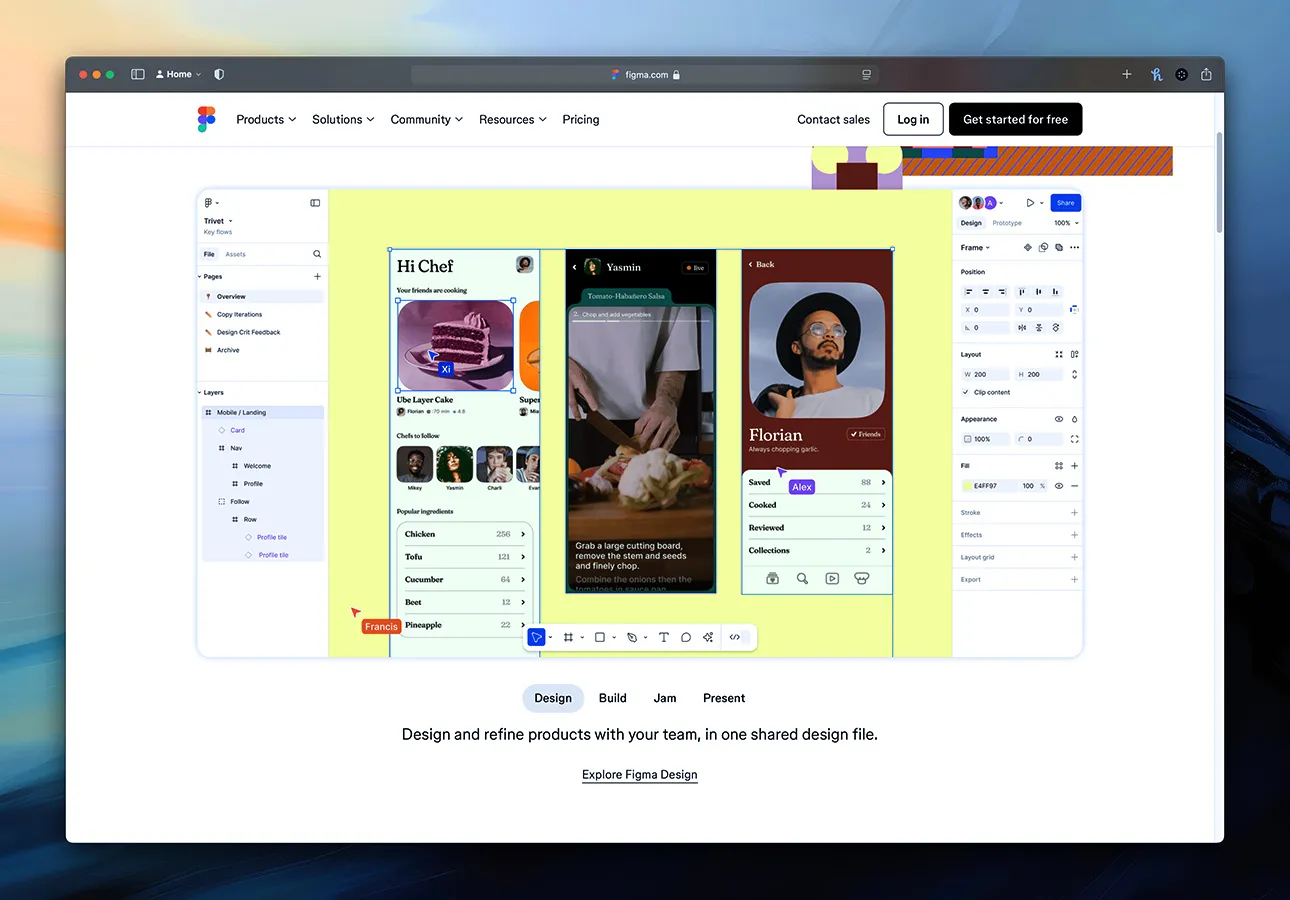
The User-Centered Design Process
Step 1: Research and Understand Requirements
Start by understanding what users actually need. Interviews, surveys, and focus groups can reveal critical insights. Building user profiles and personas helps uncover essential details about the target audience's behavior, desires, and challenges, shaping design choices from the beginning.
Airbnb, conducts in-depth research to understand both hosts’ and guests’ pain points. They discovered that new hosts often feel overwhelmed by the hosting process, so they introduced features like a hosting checklist and a step-by-step onboarding process, which simplify hosting while maintaining quality standards across the platform.
Analyzing metrics like site abandonment rates or feedback from usability testing further supports these insights. Prototyping and journey mapping refine the design, ensuring it aligns with both user needs and business goals.
Step 2: Prototyping
Prototyping brings ideas to life. Using storyboards and journey maps, designers can model potential interactions, providing a tangible way to gather early feedback. During testing, user input reveals what works and what needs adjusting. This iterative cycle allows teams to perfect the experience, focusing on real needs and preventing issues like checkout friction.
Cross-functional collaboration is key here. Involving product managers, designers, and developers ensures that the prototype aligns with business goals while prioritizing the user journey.
Step 3: Testing and Feedback
User-centered design doesn’t stop at launch. Continuous testing helps teams understand what users think and feel while using the product. Usability tests, journey maps, and user personas highlight pain points and validate design choices.
Netflix relies heavily on A/B testing to refine its user experience. When they introduced the “Skip Intro” feature, they tested it extensively to ensure it met users' viewing preferences. This seemingly small addition became a beloved feature, enhancing user engagement and showing how ongoing feedback can improve satisfaction.
Feedback is invaluable—it shows what’s working and what’s not. This information drives design tweaks that improve usability, whether it’s enhancing mobile navigation, adjusting delivery timelines, or refining search functions. Consistent testing keeps products aligned with evolving user needs.
Building a Culture of User-Centered Design
Organizational Alignment
Creating a user-centered culture starts at the top. When leadership emphasizes user needs, it fosters a collaborative atmosphere that values customer input. Cross-functional teams—designers, developers, marketers—bring diverse perspectives, enhancing the design process and aligning it with both business and user goals.
This alignment is measured through customer satisfaction and retention metrics. By consistently focusing on user experience, from mobile navigation to self-service UX, teams can keep design relevant and effective.
Cross-Functional Collaboration
Effective user-centered design is a team effort. Regular touchpoints between design, development, and product teams allow insights to flow freely. Techniques like journey mapping help everyone visualize the user journey, aligning the entire team around the same goals. Regular usability testing, prototyping, and collaborative feedback loops help keep the team agile and aligned.
Addressing Challenges in User-Centered Design
Balancing Business Goals with User Needs
Balancing user needs with business goals is an ongoing challenge. Techniques like journey mapping and persona creation clarify where those needs intersect. Usability testing during prototyping can reveal whether features meet both usability standards and business metrics, like reducing site abandonment in the checkout flow.
Addressing Diverse User Requirements
Not all users are alike. Creating varied user profiles and personas helps teams account for different needs. Inclusive testing with diverse participants brings insights from various backgrounds, enriching the design with real-world perspectives. Tracking customer satisfaction metrics, usability issues, and cart abandonment rates keeps the team informed, helping them iterate toward a more user-friendly experience.
Top Tips for Effective User-Centered Design
- Engage Users Early and Often: Involve users from the start and seek feedback throughout the design process. Use interviews, surveys, and focus groups to inform early ideas and avoid assumptions.
- Map the User Journey to Pinpoint Pain Points: Visual tools like journey mapping and storyboarding make it easier to identify where users might encounter friction. This insight is essential for refining the design and enhancing usability.
- Prototype, Test, and Iterate Relentlessly: Treat prototypes as a way to explore and validate ideas. Run usability tests to gather real user feedback, and don’t be afraid to iterate based on what you learn.
- Design with Accessibility in Mind: Make inclusivity a priority. Testing with a diverse user group, including those with disabilities, broadens your product's appeal.
- Measure Impact Using Business Metrics: Track key metrics like customer satisfaction, retention, and site abandonment rates. These data points reveal whether the design meets both user needs and business objectives.
- Foster Cross-Functional Collaboration: Involve people from different teams—design, development, and product management—to bring fresh perspectives. Regular meetings and shared goals foster alignment around user needs and innovation.
By applying these tips, you can align your design process with user-centered principles that not only create more effective products but also build trust and loyalty with your customers.
Embrace these practices, and watch your products connect more deeply with the people they’re designed to serve.
User-centered design isn’t just a trend—it’s a proven approach to creating products that truly serve the people who use them. By understanding users’ needs, feelings, and behaviors, you’re not just designing a product; you’re building a relationship with your audience.
Prioritizing empathy, usability, and accessibility helps create experiences that are intuitive, enjoyable, and, ultimately, memorable.
When you keep users at the heart of every decision, your products resonate, your customers stay loyal, and your business thrives.
This blog post is proudly brought to you by Big Pixel, a 100% U.S. based custom design and software development firm located near the city of Raleigh, NC.

User Centered Design: Creating Products for People
Creating a product that users love starts with designing around their real needs—not just what we think they want.
That’s where user-centered design (UCD) shines. It’s a structured process that digs into understanding users—their behaviors, preferences, and the “why” behind their actions.
By engaging users throughout design and development, we shape experiences that not only work well but also feel right.
Let’s break down the steps and principles of user-centered design and explore why it’s a critical approach for building products that truly resonate with people.
Understanding User-Centered Design
User-centered design puts users first by mapping out their journeys and identifying pain points.
It’s about empathy—getting into the minds of the people who will actually use your product.
Techniques like journey mapping and storyboarding help us visualize user interactions, needs, and goals. Building user personas lets teams develop a consistent vision of the target user, aligning design choices to real needs instead of assumptions.
Apple’s design team provides a great example of this approach, using journey mapping and persona-building to understand how consumers interact with each of their products, from iPhones to MacBooks.
By recognizing that users want a seamless experience across devices, Apple designs an ecosystem where data, photos, and apps sync effortlessly. This has shaped their “Continuity” feature, which allows users to start a task on one Apple device and pick it up on another.
This level of integration through UCD is a huge factor in Apple’s customer loyalty.
At the end of the day, balancing user experience with business metrics means hitting the sweet spot—designing for both customer satisfaction and business growth.
Key Principles of User-Centered Design
Empathy
Empathy is the backbone of effective user-centered design. It’s about feeling what the user feels, allowing designers to find and solve their pain points.
Take Spotify. When designing the “Discover Weekly” feature, Spotify’s team empathized with users’ desire for personalized music recommendations without overwhelming them.
By analyzing listening habits and using algorithms, Spotify created a curated playlist that reflects each user’s unique taste, delivered every Monday.
This understanding of user needs keeps people engaged and excited to return each week.
Empathy also brings fresh insights to the design team. When diverse perspectives come together, innovative solutions naturally emerge. Techniques like journey mapping and storyboarding help put designers into the user’s world, creating personas that reflect real psychographics and needs.
These tools keep us grounded in reality, guiding us toward practical, user-focused changes.
Usability
A product is only as good as its usability. User-centered design prioritizes making products intuitive and straightforward. Usability testing pinpoints issues early, allowing designers to smooth out kinks in the user journey.
Things like self-service UX, clear search fields, and easily accessible shipping options make navigation a breeze for users.
Amazon is a prime example of usability focus in e-commerce.
They’re known for their streamlined “1-Click Ordering” process, which was designed to reduce friction and make purchasing quick and easy. Amazon’s usability tests showed that customers often abandoned carts due to lengthy checkout steps, so they created a solution allowing users to make purchases in a single click—boosting sales and significantly improving the customer experience.
Storyboarding and prototyping are particularly helpful in refining usability. These techniques visualize how users interact with the product, which is especially valuable in e-commerce. Whether a user is tech-savvy or not, the design must serve everyone effectively.
The payoff?
A better user experience, lower site abandonment, and higher customer retention.
Accessibility
Good design is inclusive. Accessibility ensures that users of all abilities can interact with the product effectively. It’s not just about adding features for people with disabilities; it’s about making sure everyone can engage without hassle.
This might mean tweaking mobile navigation, refining checkout processes, or ensuring search fields are intuitive.
Microsoft has made a significant push for accessibility with their Xbox Adaptive Controller, specifically designed for gamers with limited mobility.
By consulting with disability organizations and conducting extensive usability tests, Microsoft created a device that allows gamers to customize controls based on their physical needs.
This commitment to accessibility has broadened Xbox’s user base and set a new standard for inclusive design in the gaming industry.
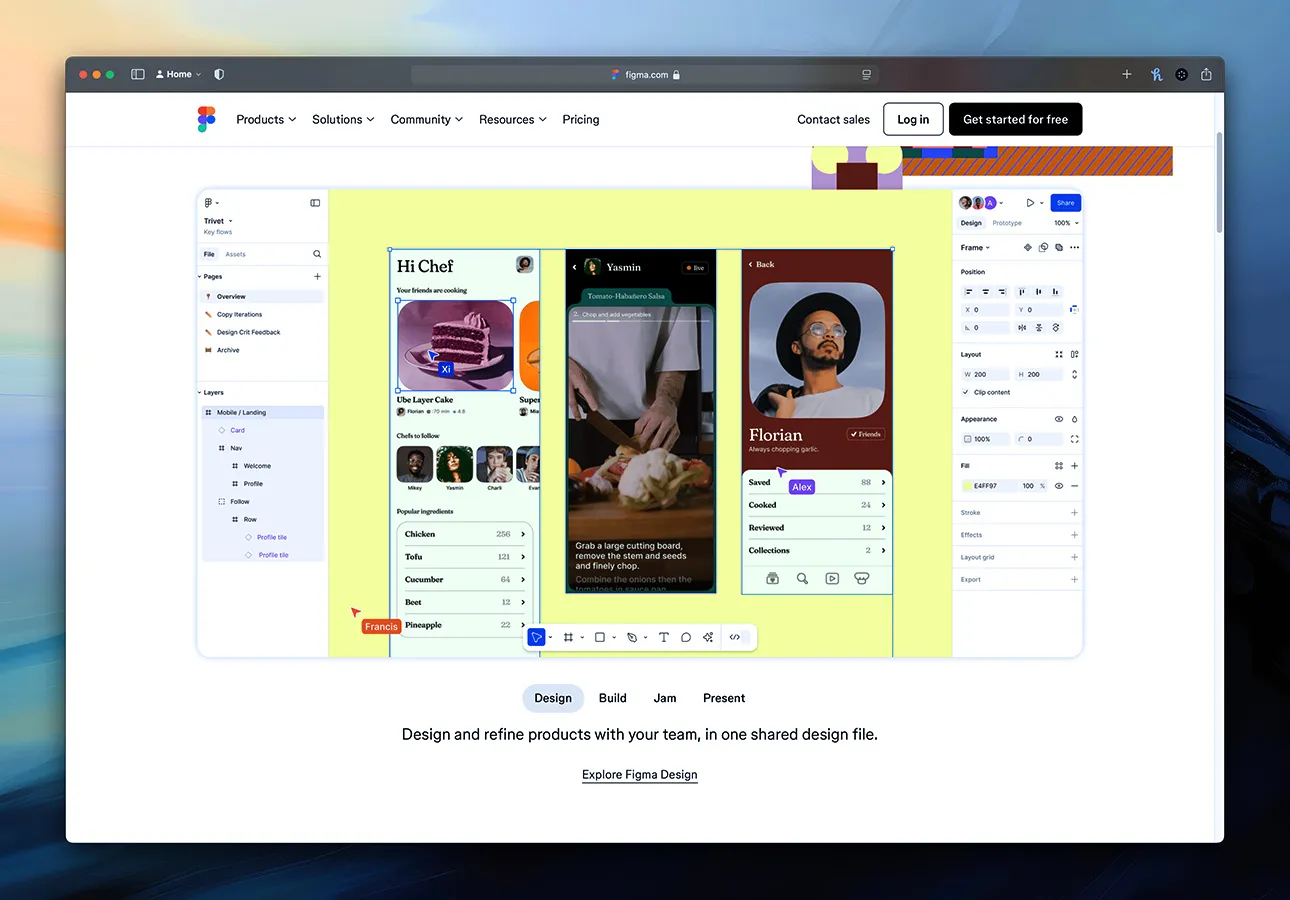
The User-Centered Design Process
Step 1: Research and Understand Requirements
Start by understanding what users actually need. Interviews, surveys, and focus groups can reveal critical insights. Building user profiles and personas helps uncover essential details about the target audience's behavior, desires, and challenges, shaping design choices from the beginning.
Airbnb, conducts in-depth research to understand both hosts’ and guests’ pain points. They discovered that new hosts often feel overwhelmed by the hosting process, so they introduced features like a hosting checklist and a step-by-step onboarding process, which simplify hosting while maintaining quality standards across the platform.
Analyzing metrics like site abandonment rates or feedback from usability testing further supports these insights. Prototyping and journey mapping refine the design, ensuring it aligns with both user needs and business goals.
Step 2: Prototyping
Prototyping brings ideas to life. Using storyboards and journey maps, designers can model potential interactions, providing a tangible way to gather early feedback. During testing, user input reveals what works and what needs adjusting. This iterative cycle allows teams to perfect the experience, focusing on real needs and preventing issues like checkout friction.
Cross-functional collaboration is key here. Involving product managers, designers, and developers ensures that the prototype aligns with business goals while prioritizing the user journey.
Step 3: Testing and Feedback
User-centered design doesn’t stop at launch. Continuous testing helps teams understand what users think and feel while using the product. Usability tests, journey maps, and user personas highlight pain points and validate design choices.
Netflix relies heavily on A/B testing to refine its user experience. When they introduced the “Skip Intro” feature, they tested it extensively to ensure it met users' viewing preferences. This seemingly small addition became a beloved feature, enhancing user engagement and showing how ongoing feedback can improve satisfaction.
Feedback is invaluable—it shows what’s working and what’s not. This information drives design tweaks that improve usability, whether it’s enhancing mobile navigation, adjusting delivery timelines, or refining search functions. Consistent testing keeps products aligned with evolving user needs.
Building a Culture of User-Centered Design
Organizational Alignment
Creating a user-centered culture starts at the top. When leadership emphasizes user needs, it fosters a collaborative atmosphere that values customer input. Cross-functional teams—designers, developers, marketers—bring diverse perspectives, enhancing the design process and aligning it with both business and user goals.
This alignment is measured through customer satisfaction and retention metrics. By consistently focusing on user experience, from mobile navigation to self-service UX, teams can keep design relevant and effective.
Cross-Functional Collaboration
Effective user-centered design is a team effort. Regular touchpoints between design, development, and product teams allow insights to flow freely. Techniques like journey mapping help everyone visualize the user journey, aligning the entire team around the same goals. Regular usability testing, prototyping, and collaborative feedback loops help keep the team agile and aligned.
Addressing Challenges in User-Centered Design
Balancing Business Goals with User Needs
Balancing user needs with business goals is an ongoing challenge. Techniques like journey mapping and persona creation clarify where those needs intersect. Usability testing during prototyping can reveal whether features meet both usability standards and business metrics, like reducing site abandonment in the checkout flow.
Addressing Diverse User Requirements
Not all users are alike. Creating varied user profiles and personas helps teams account for different needs. Inclusive testing with diverse participants brings insights from various backgrounds, enriching the design with real-world perspectives. Tracking customer satisfaction metrics, usability issues, and cart abandonment rates keeps the team informed, helping them iterate toward a more user-friendly experience.
Top Tips for Effective User-Centered Design
- Engage Users Early and Often: Involve users from the start and seek feedback throughout the design process. Use interviews, surveys, and focus groups to inform early ideas and avoid assumptions.
- Map the User Journey to Pinpoint Pain Points: Visual tools like journey mapping and storyboarding make it easier to identify where users might encounter friction. This insight is essential for refining the design and enhancing usability.
- Prototype, Test, and Iterate Relentlessly: Treat prototypes as a way to explore and validate ideas. Run usability tests to gather real user feedback, and don’t be afraid to iterate based on what you learn.
- Design with Accessibility in Mind: Make inclusivity a priority. Testing with a diverse user group, including those with disabilities, broadens your product's appeal.
- Measure Impact Using Business Metrics: Track key metrics like customer satisfaction, retention, and site abandonment rates. These data points reveal whether the design meets both user needs and business objectives.
- Foster Cross-Functional Collaboration: Involve people from different teams—design, development, and product management—to bring fresh perspectives. Regular meetings and shared goals foster alignment around user needs and innovation.
By applying these tips, you can align your design process with user-centered principles that not only create more effective products but also build trust and loyalty with your customers.
Embrace these practices, and watch your products connect more deeply with the people they’re designed to serve.
User-centered design isn’t just a trend—it’s a proven approach to creating products that truly serve the people who use them. By understanding users’ needs, feelings, and behaviors, you’re not just designing a product; you’re building a relationship with your audience.
Prioritizing empathy, usability, and accessibility helps create experiences that are intuitive, enjoyable, and, ultimately, memorable.
When you keep users at the heart of every decision, your products resonate, your customers stay loyal, and your business thrives.
This blog post is proudly brought to you by Big Pixel, a 100% U.S. based custom design and software development firm located near the city of Raleigh, NC.



